Automation and Centralization of Label Printing
It is certainly true that many companies still print their labels from stocks that have grown over time, while their templates now run into the hundreds. Necessary changes are only made to the current or most frequently used labels. Alternatively, a new label is created because the old one can no longer be located. This results in different layouts, logos and addresses being potentially used within a company. Incorrect printouts are often only accidentally discovered, for example because a barcode is no longer legible or provides incorrect data. Manual interventions, such as updating memory card data on a daily basis, are typical sources of error that must be avoided.
» Why should label printing be automated when everything actually works?
» Why invest time and money in new software when it’s not really needed?
Why automate?
The following considerations may assist in answering these questions:
- How many different labels are actually in current use – hundreds, thousands?
- How long is making the necessary change likely to take?
- What is the financial outlay per annum for updating?
- Is extra expenditure incurred if the wrong labels are printed?
- Where are the labels stored? Centrally, on the PCs or even on the printers’ memory cards? Who is responsible for updating changed labels at their storage location?
- Are additional entries made at the printer? Entering texts, scanning values?
- Is the label data dynamic or almost always the same?
- Are the same labels printed at different locations or even by customers? How is updating achieved in this case?
- If printing is performed at different locations, is a central database used or does each location have its own data?
Even if only a minor change is required, the time to process some 200 labels can quickly add up to one workday in the case of several hundred labels, despite an intensive work rate. What would happen if the same change only requires a minor database entry?
Equally, what would happen if the data comes from a single database and only 10 label templates are necessary, instead of having different data on these 200 labels? - The administrative effort would be considerably lower, as would the probability of errors. A change would be immediately available on all the labels affected.
Requiring only a few label templates, managing them centrally and populating them with data from a common database ensures that the same templates and data are printed at every location. There is no need for tedious synchronisation, no one has to manually change files on printers, etc.
Primary reasons for automation
Cost savings achieved through rapid updating and error prevention are one of the primary reasons. The software costs are usually amortized within the first two years.
Another reason is the standardization of the printing processes. Every location is able to print using comparable systems and the same data and templates are available to everyone.
Here are some other examples of what automation can achieve:
- An article number, for example, needs to be entered at the printer and the correct label printed to match, but there is no PC nearby. However, the contained data needs to be dynamic.
- Different printing processes need to be initiated and distributed by data file and/or from a scanner or weighing scale (via TCP/IP), etc.
- A single print job needs to be printed simultaneously on different printers using different labels and data.
- A new data record is created in an ERP system and this process needs to automatically trigger a print job.
Why cloud?
All of the cases described above can also be realized using a cloud solution.
All of the cases described above can also be realized using a cloud solution. A cloud solution offers several decisive advantages over a locally installed solution on a server. Local installations demand strict security measures to protect the system against unauthorized access. An (Azure) cloud solution means such security is already in place, making it easier to implement. Role-based user access means that virtually any user – internal or external – can be granted access to shared labels and data. Everyone is able to print what is important to them – always with up-to-date and shared data, of course.
Those who have no reservations against a cloud solution gain a powerful platform that can be maintained and operated regardless of location.
The entire label printing process on a single platform
Locally on site or in the cloud
NiceLabel offers two different systems for mapping complex label printing systems and standardizing them throughout the company.
- LMS, for local installation
- Label Cloud, for using data shared in the cloud, but with local implementation of the printing solutions.
Both systems are available in different configurations.
LMS – a comprehensive label management system
The NiceLabel LMS is a comprehensive system for companies that want to implement a quality management system and/or automate their printing processes. The LMS software includes everything needed to standardize, centralize and control labelling processes.
The LMS software is available in two versions: Pro and Enterprise. These differ significantly in their features. The Enterprise version includes a label designer, an Automation configurator and manager, a document management system with quality assurance, an online printing system, an integrated printing system, a non-production environment and a change and transport system. It is scalable from five to practically any number of users and can be extended to include remote sites, suppliers and contract manufacturers.
If a document management system is not required, but automation is, the simpler Automation Easy version can also be used. This is already included in the PowerForms Suite.
Label Cloud – the label management system for the cloud
Label Cloud is fundamentally an LMS software solution in which the document management system, printer and user management application, as well as a common SQL database have been moved to the cloud. On the other hand, application software such as the designer, print module and Automation remain locally installed on the user’s PC, but are permanently connected to the cloud.
However, secure access by internal and external users to shared data is much easier to set up. A decisive advantage.
Software maintenance contract
The NiceLabel software maintenance contract can minimize unplanned downtime.
The Software Maintenance Agreement (SMA) offers enhanced support and free software upgrades directly from NiceLabel.
There are two SMA support levels:
- Priority access to NiceLabel technical experts who quickly address issues and keep outages to a minimum.
- Free software upgrades to ensure the software is always up to date.
NiceLabel software with Valentin printers
FAQs – answers to possible questions
» Is the NiceLabel software necessary for printing with a label printer?
No, Labelstar Office is the first choice for “normal” label printing using Valentin printers. However, any Windows application, such as Word, can also be used for label printing.
» Is a NiceLabel printer driver required?
No, the original Valentin printer driver not only provides better support for the printer functions, it also delivers better print quality. The current NiceLabel driver is no longer fully supported by the current NiceLabel software, so its use is actually not recommended. This will only change with the upcoming version 10.
Yes, if printers from different manufacturers are in use. Replacing the drivers allows the printers to be quickly interchanged.
» What are the disadvantages of using the original printer driver with labels created using NiceLabel Designer?
The advantage of NiceLabel drivers is that they are interchangeable, therefore theoretically delivering the same printed image on any printer. However, printer variables are no longer supported by the current version 5. The Valentin driver defines printer variables such that they can also be used by any Windows application, such as Word. This makes them incompatible with other drivers and they cannot be controlled directly using Designer functions. However, objects such as print counters and the time and date function can be used in any Windows application.
» Is NiceLabel software required for monitoring directories (where a file triggers a printing process)?
No, Labelstar Office also facilitates this. This depends on the job’s downstream processing requirements. NiceLabel Automation is the right choice for more complex systems.
» Can I trigger printing with a TCP/IP connected scanner?
Ja, hierfür wird NiceLabel Automation und ein TCP/IP Trigger benötigt.
» Can I print one print job to multiple printers?
Yes, NiceLabel Automation allows you to print to as many printers as you want using a single trigger. The number is only limited by the license.
» Must a Designer label file be used to print from Automation?
No, Labelstar Office files can also be used via a script.
» Can original Valentin printer drivers also be used for the cloud?
Yes, but with the restrictions related to printer variables.
» Who provides software support?
Carl Valentin provides support for the original drivers, Labelstar Office and projects handled by Carl Valentin. NiceLabel provides support for NiceLabel software.
Downloads & Links
System administration
Document management system
The NiceLabel Document Management System (DMS) was developed specifically for labelling purposes and is an HTML5 web application that stores all documents in a centralised, indexed database. The web application offers a browser-based user interface that enables enterprise-wide access and faster design and approval processes without the need to install or manage software on local computers.
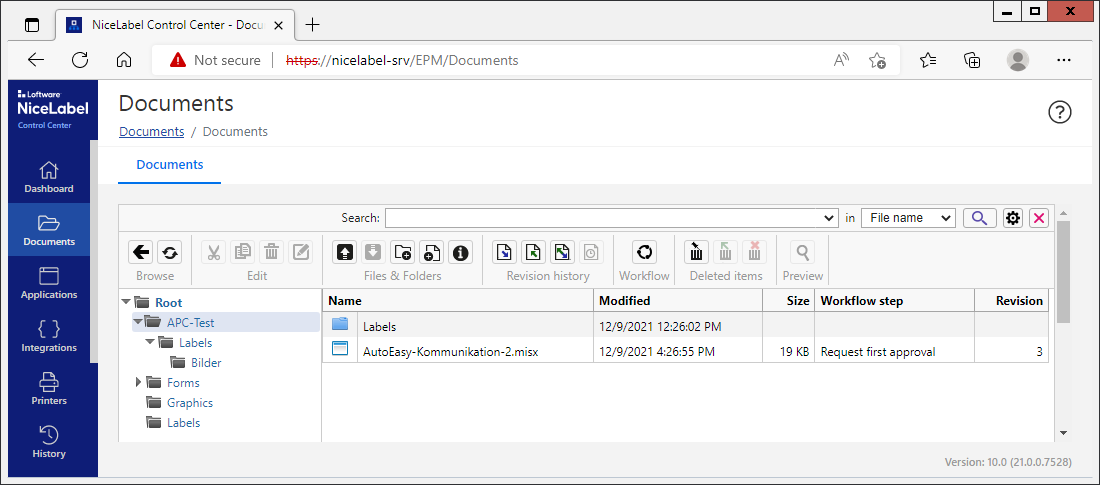
Secure centralized storage
All label documents are stored in a central SQL database. Users check documents in and out to prevent potential conflicts caused by multiple users editing the same documents at the same time.
Automated versioning
Versioning allows multiple users to make changes to a document without overwriting previous versions. It furthermore helps track all changes and creates a change history.
Unique indexing and search functions
All label template elements are indexed for quick and easy searching. This allows templates to be found, compared visually and changed more quickly. Not only can labels be searched by name, they can also be searched by content such as text fields, variables, fonts and barcodes. The database repository outputs instant results from the entire labelling environment to help eliminate redundant or duplicate label variations.
Secure electronic approval workflows
The publication approval process automates the submission of label documents to quality control managers for review and approval. All stakeholders are notified by email and can approve or reject changes from within the web application.
Label comparison enables quality assurance
The label comparison feature arranges two labels or versions side by side and graphically highlights the differences. This makes it easy to spot differences unnoticeable to the human eye. This results in unprecedented levels of quality control, label data accuracy and unique template consolidation capabilities.
User, process and device management
In addition to document protection, it is equally important for access to the labelling system itself to be correspondingly strictly secured.
Secure, role-based access control
Role-based access control (RBAC) controls access to documents and resources according to the roles (permissions, responsibilities) of individual users. RBAC is supported via Windows Active Directory authentication. NiceLabel provides administrators with unlimited possibilities for granting users precisely the level of access they need. Simultaneously, administrators also have the controls to ensure users only gain access to specific software functions (e.g. label design, manual printing) and documents (label templates).
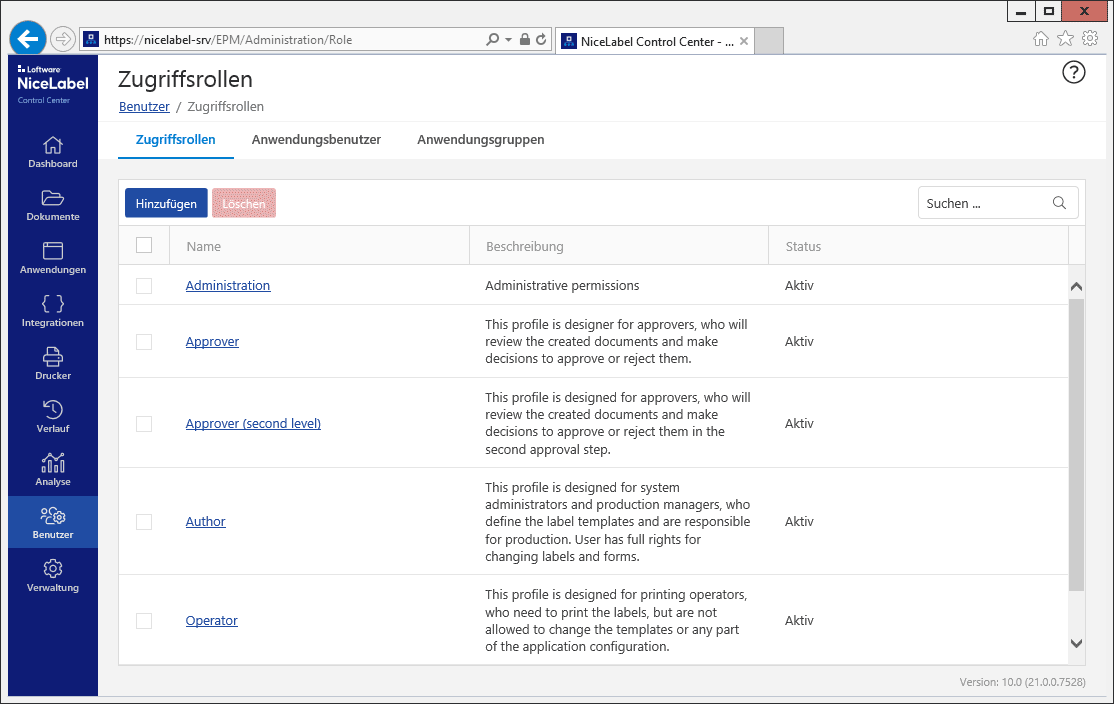
Device management and notifications help keep unplanned downtime as short as possible
Device management and notifications provide a real-time overview of all connected printers, active print jobs and connected clients to allow IT support to quickly resolve outage issues. Notifications of error states can be issued automatically by email.
History and reports enable full traceability
The history and reporting functions provide full traceability of all label printing and label change processes. All records are retained and can be accessed for internal and regulatory audits.
Non-production environment
LMS Enterprise includes a development environment – in which changes are first carried out – and a production environment that is used by end users. Additional third or fourth level environments are licensed separately.
Change & Transport System
The NiceLabel Change & Transport System (CTS) is a tool for transporting changes between development and production environments. The system also enables changes to be transferred between decentralised servers.
Print management and analysis
Printed labels are automatically archived and can be reprinted as required. At the same time, it is also possible to analyse the labels and printers that are most frequently used. This allows optimisations to be achieved, e.g. by replacing rarely used labels.
Licensing
Licensing is based on the number of printers. In other words, every printer used (incl. the IP address) counts as a licence, regardless of whether it is used locally or accessed online. A licence for a printer that has not been used for seven days is made available for use once again.
Links
Online printing system
Web printing system
The web printing system is a web application that provides all manual printing applications centrally. It helps centrally implement common printing solutions and print dialogues on all workstation PCs, remote sites and even at suppliers, contract manufacturers and third-party logistics providers (3PL) – all within minutes.
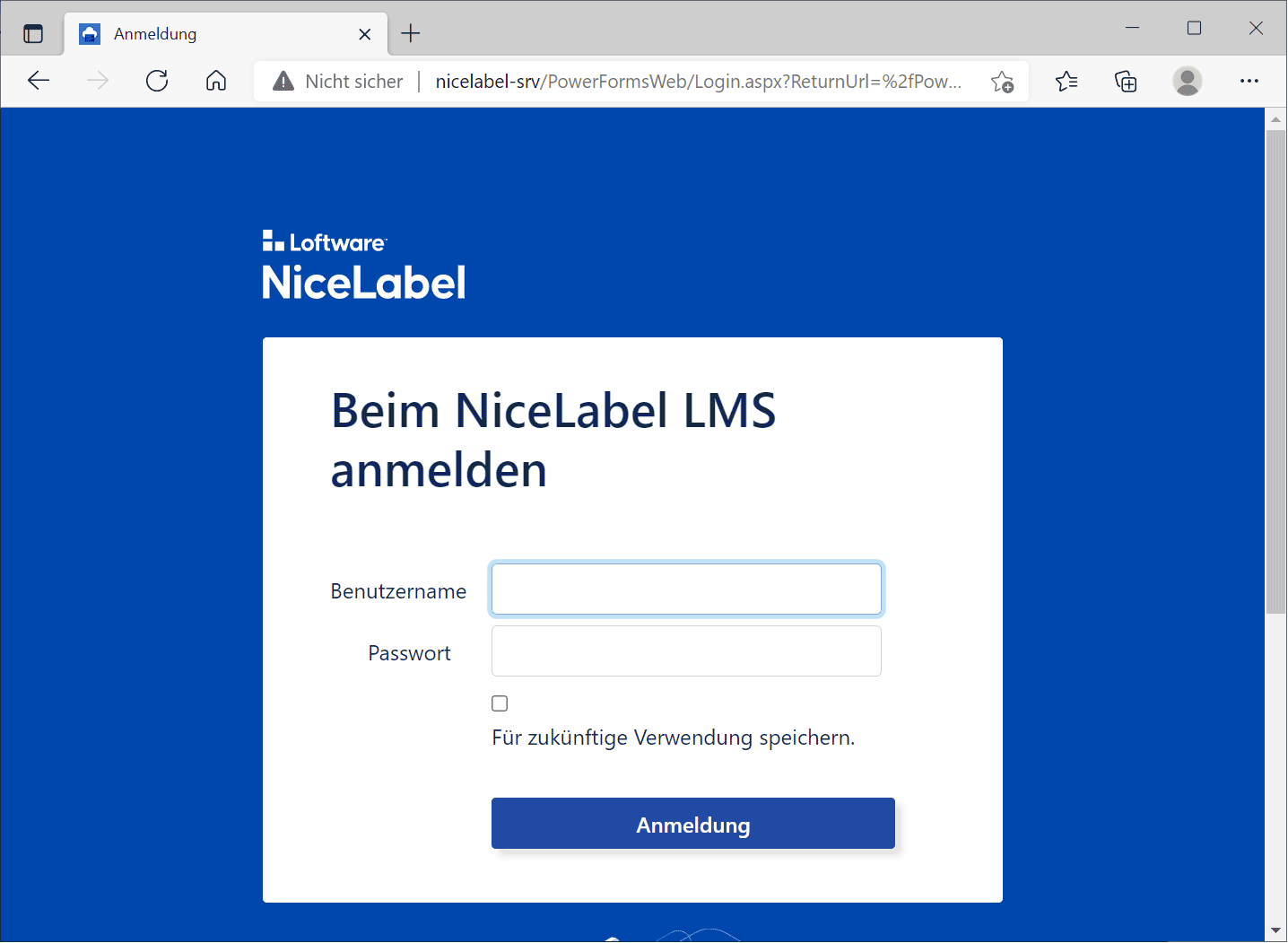
Client-side print application
The Web Printing System is the only online printing solution to use client-side processing and client-side printer management. Client-side processing means that printing data streams and preview data are generated by the local PC instead of a remote server – meaning there are no time delays or network loads. It is only necessary to transfer centrally managed database and label data. Client-side printer management allows users to use any Windows printer driver and to control settings locally.
Extension to suppliers, contract manufacturers and third-party logistics providers
Centralized control and individual provision of access points allows suppliers, logistics providers, etc., to be granted access to the labeling system. Business partners are able to access the manual online printing solution or integrate the online print screen into their ERP systems.
Internal and external protection
If the central server also needs to be externally accessed, a so-called DMZ (Demilitarised Zone) should be used. The system should be shielded against internal and external access through the use of different firewalls.
Cloud printing system
Label Cloud
Label Cloud shifts all document management processes, user administration, etc., directly to the cloud (Microsoft Azure platform), thereby eliminating the need for a dedicated server. Only the label design is performed locally, but this is location-independent.
Central administration
Administration is performed centrally by the administrator from any PC using a dedicated account.
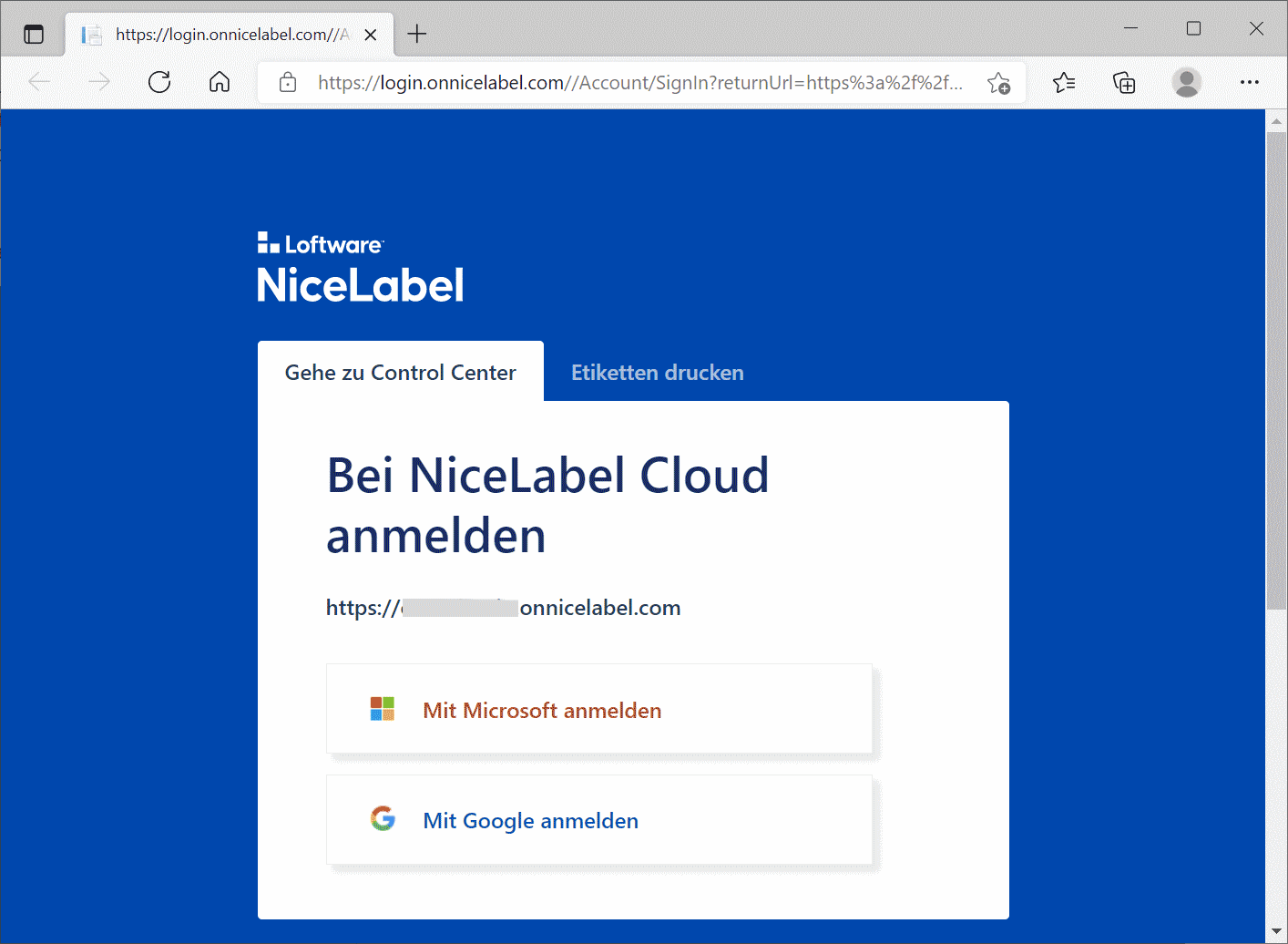
Registered users (internal or external) receive an email following activation by the administrator and can log in directly, download the client software as required, install it and activate it via the account.
Saving label templates
Label Cloud provides a centralised and secure storage system for all labels and other project files. Users can access the latest version of a label template at any time and from anywhere via a secure browser.
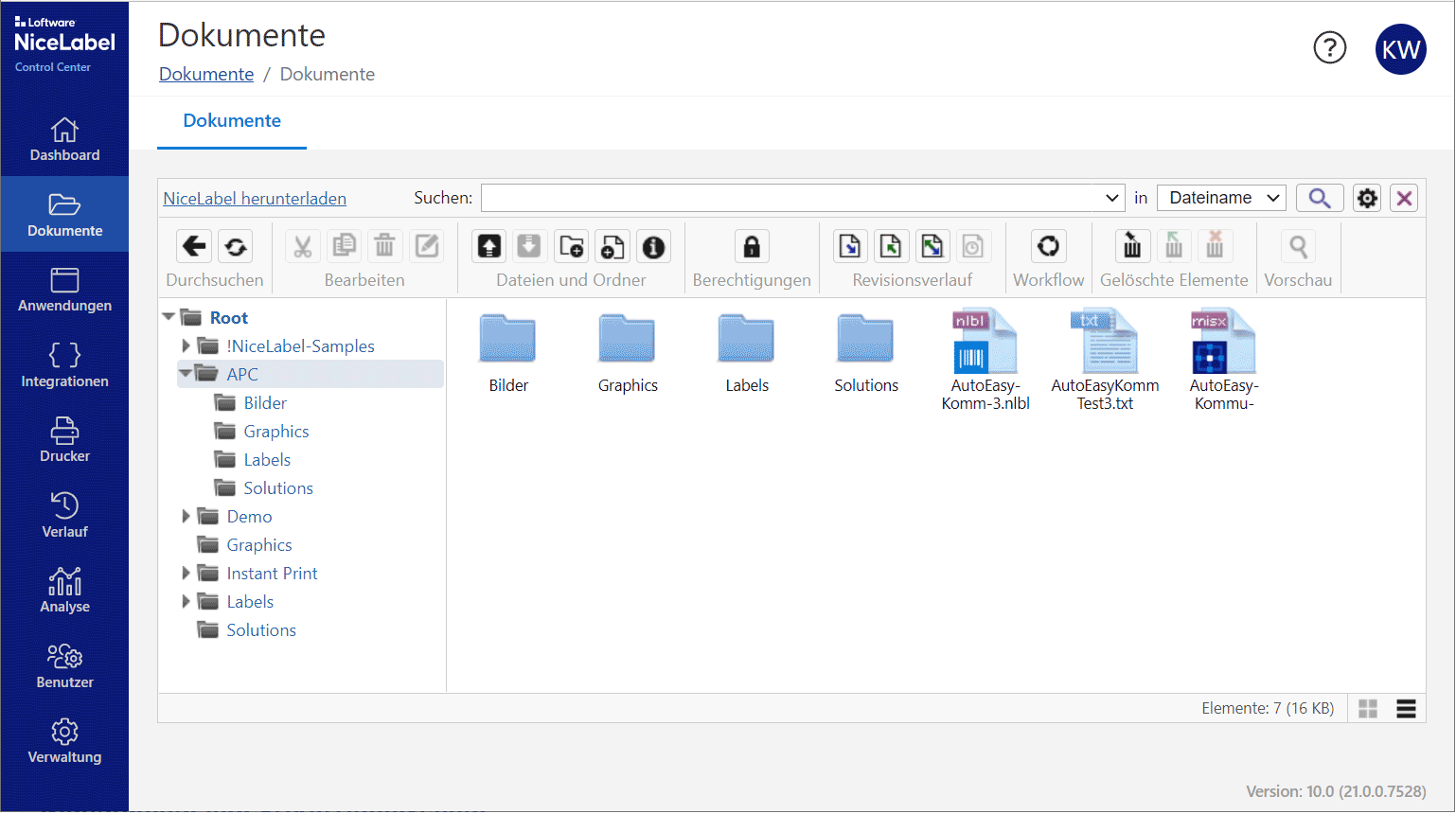
Approval of label templates
Label Cloud digitizes the quality assurance workflow. Documents can be marked for review and approval once they have been completed. The quality control manager is automatically informed and can approve or reject the changes (versioning).
Integration
Label Cloud allows customized labeling to be used throughout the company. Moreover, it can be extended to external business partners, such as suppliers, contractual partners and third-party logistics providers, so that each partner can print the data that is intended for them.
Printing is performed via locally installed printers.
Label Cloud helps companies of all sizes manage labels, from label design through to printing – and every step in between.
The printing process
Company users or external service providers can log into Label Cloud via their account, load the desired label template and print it locally. This ensures that every user always works with up-to-date data and the templates intended for them.
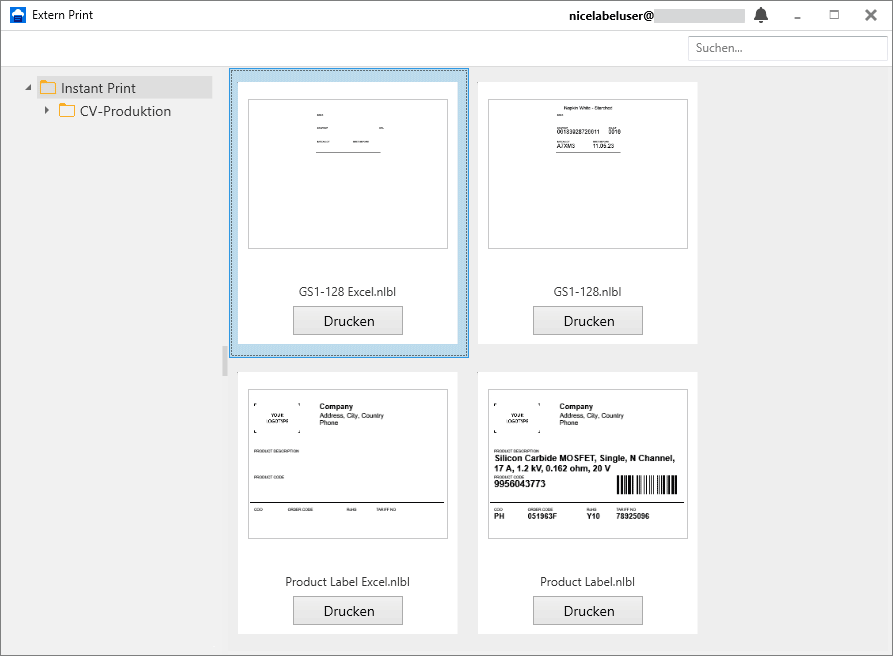
Remote maintenance
Remote access allows administrators to access the Control Center at any time, to customize settings, check controllers, etc. It is also possible to make access available to a NiceLabel employee, allowing him or her to offer assistance at any time.
Other advantages
Licensing is based on the number of printers used, so each user can download and use the software they need. If there are three label designers, the software can also be installed and used on three PCs. Likewise, if there are five locations, each with different printer lines to be mapped in Automation, the software can also be used as often as needed. The number of printers in actual use is the only limitation.
NiceLabel Cloud Designer
Those who do not need the extensive functions such as automation, approval and analysis procedures can use the NiceLabel Cloud Designer. This offers all the options of a locally installed designer, with the storage and printing function in the cloud i.e. different users can access common data in the cloud. However, the design of the labels takes place locally.
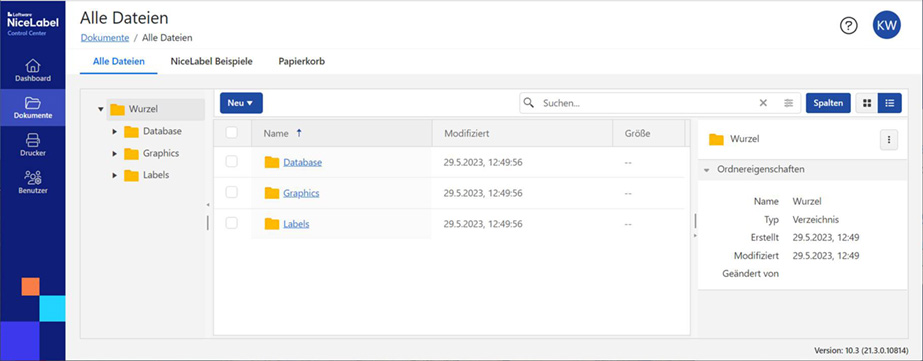
Downloads & Links
Integrated printing system
Automation
Companies can significantly reduce their printing expenses and achieve new levels of accuracy and productivity by leveraging the unique integration capabilities of the Automation module. The functions of the Automation module enable the integration and automation of printing from the company’s existing systems. With Automation, complex print processes can be simplified, errors prevented and printing productivity improved. Predefined data inputs, data mapping, individual mapping of the printing environment and printing processes facilitate the most accurate representation of the existing system. Setting up different production lines separately also simplifies the maintenance of one line while the other areas remain active.
Prefabricated configuration elements simplify implementation
Automation is scalable in order to meet a broad range of integration requirements of practically any number of printers. It provides unique options for connecting to other barcode labelling applications – ranging from simple file monitoring and the latest web services technology to predefined integration with SAP® and Oracle applications.
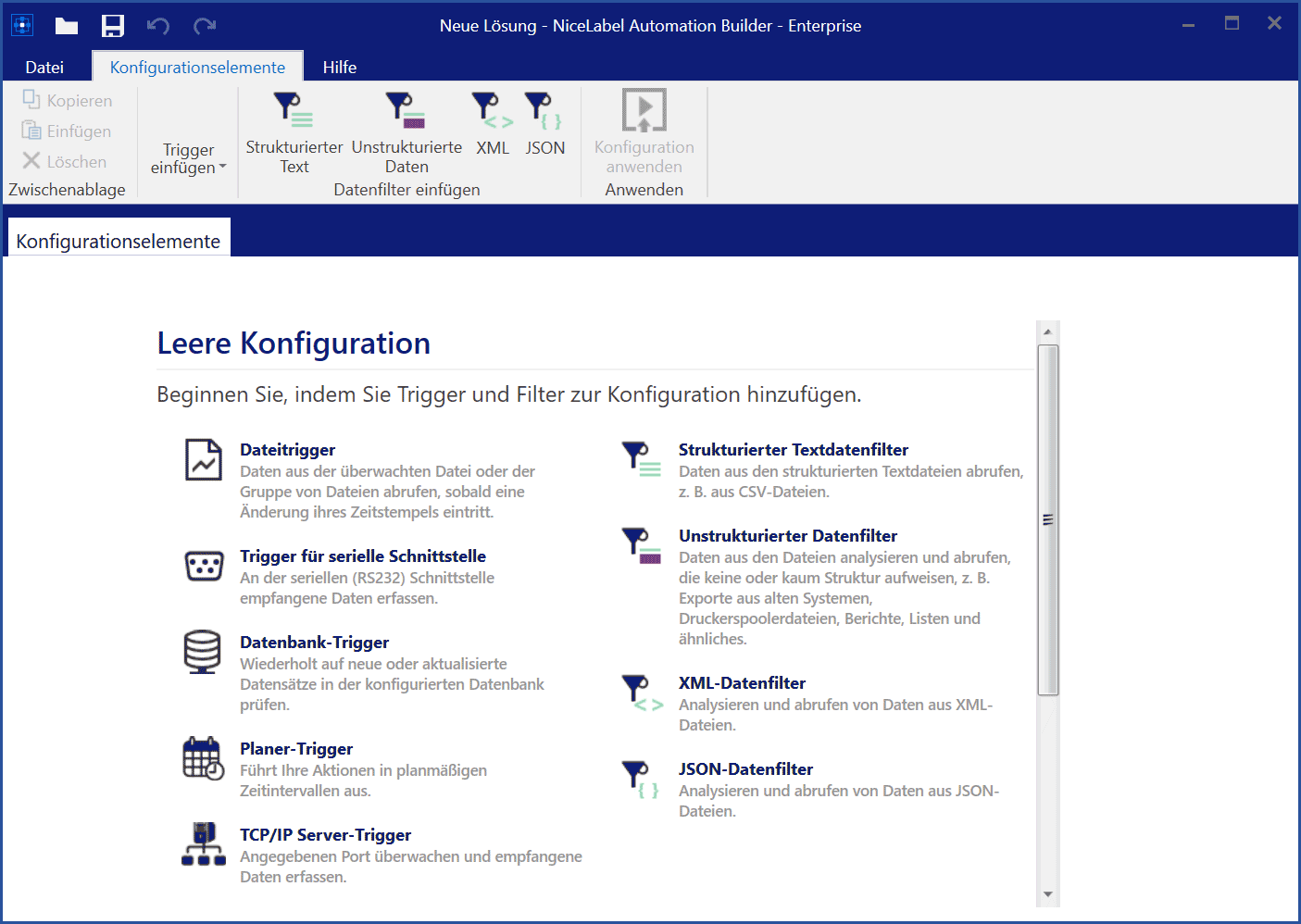
Data mapping enables no-code integration
NiceLabel Automation receives and transforms data in any desired format, thereby rendering the adaptation of existing systems or applications unnecessary. The integrated data filtering tool helps extract data from common file formats such as XML, CSV or other text files, and assign variables.
Configurable workflows
Existing workflows can be mapped through different actions on the basis of individual logic. Incoming data can control these actions as needed, making different workflows possible with just a single configuration aided by conditional queries. In other words, the label templates, printers and other logics to be used are dynamically determined depending upon the input data.
Proven production line mapping can then be copied and connected to different data sources. This allows the system to be expanded as desired without having to “reinvent the wheel”.
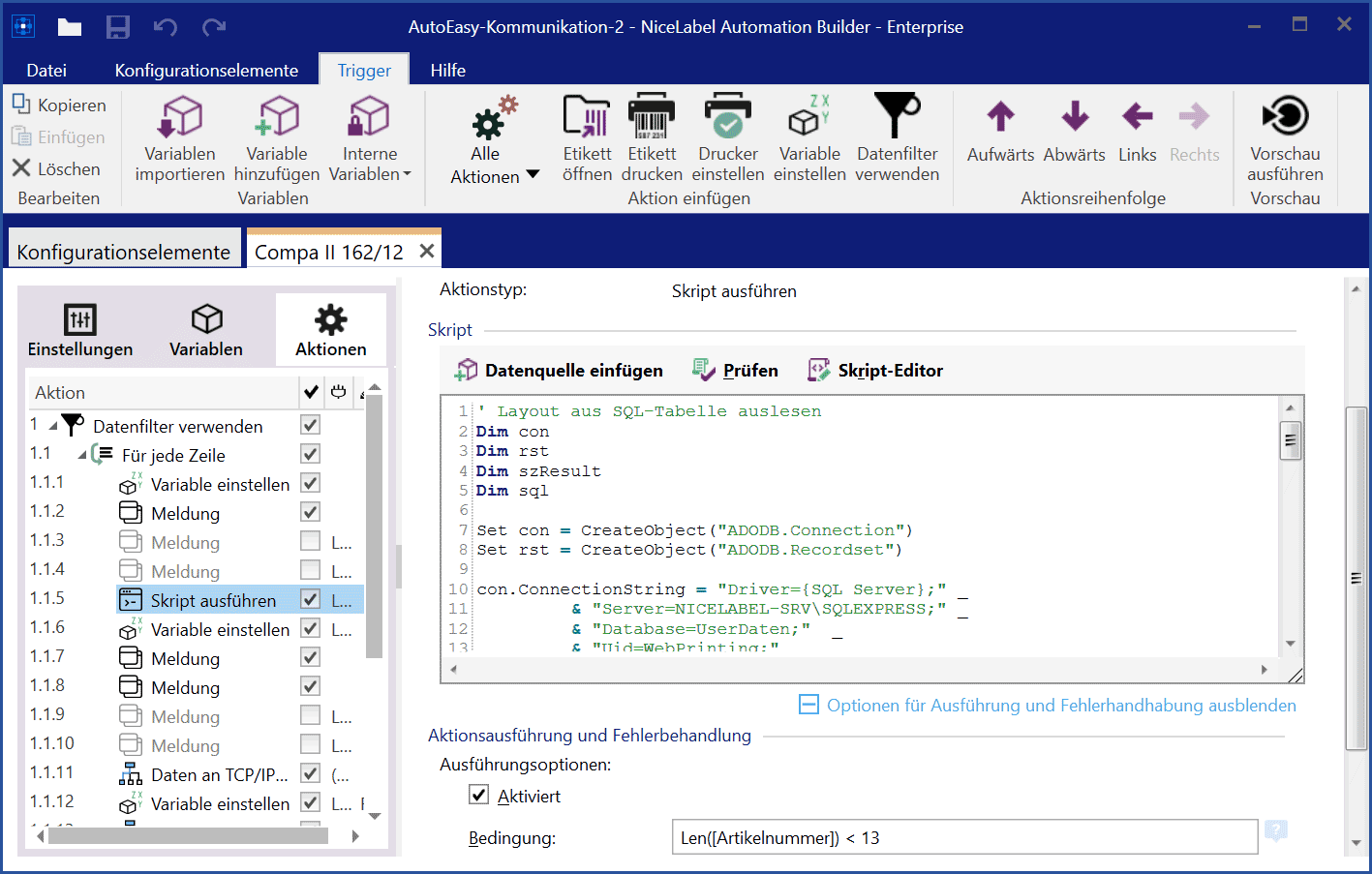
Error prevention = cost savings
Having hundreds of different label templates or printing data on a memory card should finally be consigned to the past.
Dynamic contents belong in a database whereas variable contents, such as print triggers, should reside in a text file. This allows any printer to be controlled with standardised and always up-to-date data. Updates to the printing data can be achieved with just a few label templates and adjustments in a database.
This saves time and money and makes a significant contribution to error prevention.
Links
Inputs at the printer
Automation Printer Control
Carl Valentin Automation Printer Control (CV-APC) is an add-on that connects Valentin printers with an Automation TCP/IP server. This makes another type of trigger available in principle: The printer.
A query text (e.g. article number) is displayed on the printer via the Automation welcome message. This number can be entered and sent via a keyboard or scanner connected to the printer. CV-APC initiates a trigger, Automation takes over further processing and ensures the desired printout is performed. This means that a print job can also be triggered by a printer itself.
Several queries can even be processed simultaneously. Appropriate configurations also allow downstream follow-up queries to be created and sent to the printer.
A status dialogue can display all active printers, making potential error conditions more readily identifiable.
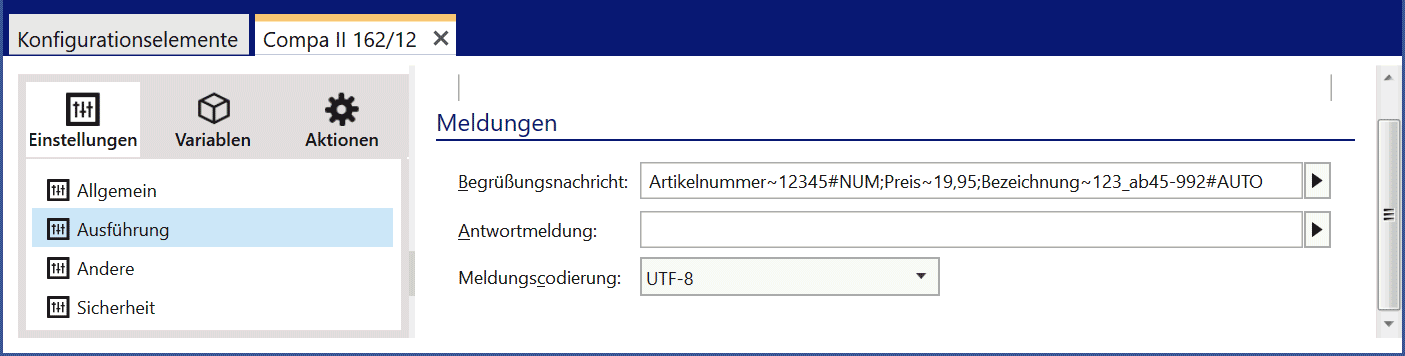
- CV-APC is not a component of NiceLabel Automation.
- It can only be used in conjunction with Valentin printers.
Printer displays – example:

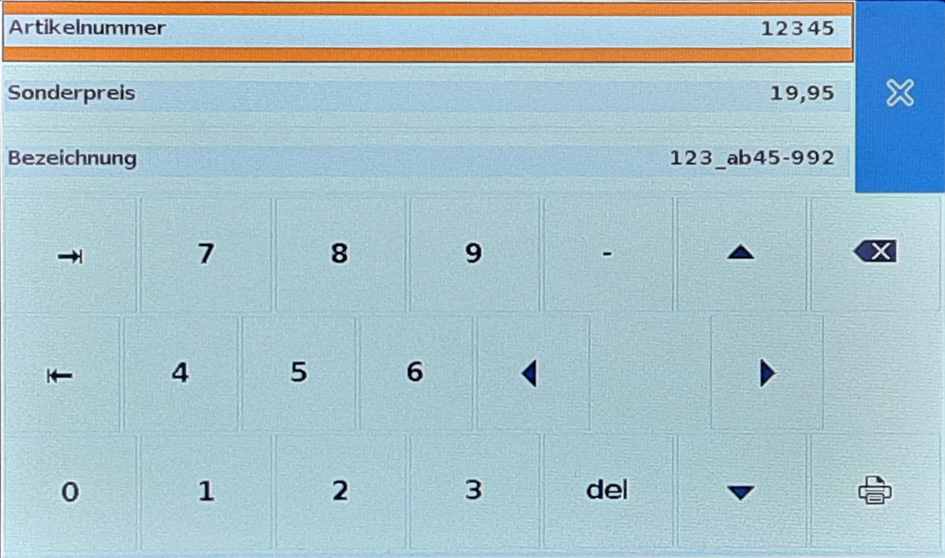
Downloads & Links



